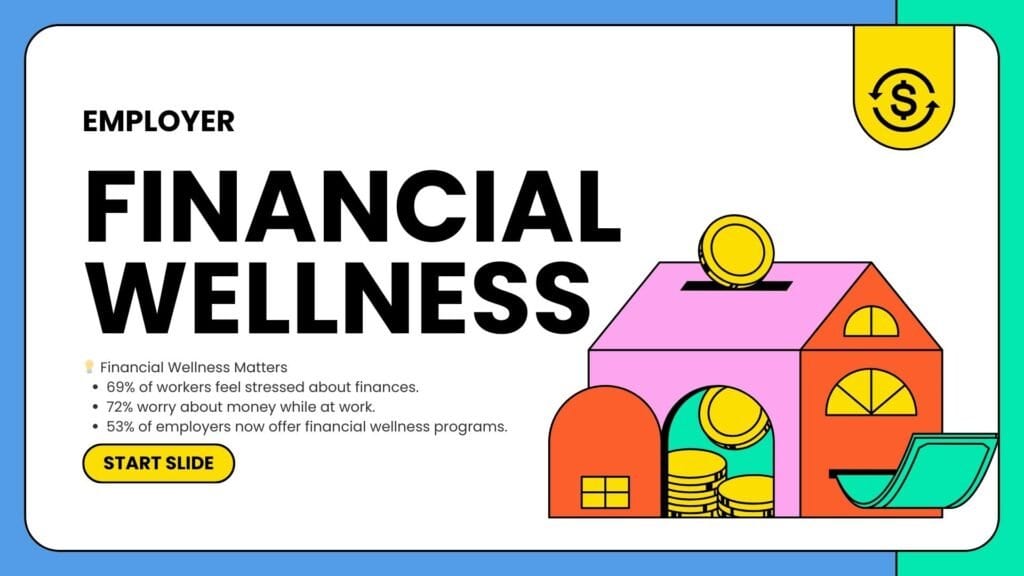Best Personal Finance Software for Mac in 2024 | Top Picks for Budgeting & Investments
So, you’re probably wondering, what’s the best personal finance software for Mac in 2024? If you’re managing multiple accounts, tracking investments, or juggling bills, the right personal finance software for Mac can make all the difference. With the best tools, you can streamline your finances, set clear goals, and take control of your budget and investments. In this guide, we’ll explore Mac’s top personal finance software options so you can choose the best one for your needs and simplify your financial life.
Try our free Budget Calculator to efficiently plan and track your monthly expenses, income, and savings. Take control of your finances today.

Why You Need the Best Personal Finance Software for Mac
As a Mac user, you can take advantage of personal finance software designed specifically for macOS. The best personal finance software for Mac does much more than track your spending—it helps you set financial goals, manage investments, and stay on top of bill payments. With the right software, you can:
- Automatically track and categorize expenses from your bank accounts and credit cards.
- Build a budget that keeps you aligned with your financial goals.
- Plan for the future with tools that track investments and assist with retirement planning.
Using personal finance software for Mac helps you stay organized and reduces the risk of errors that come with manual tracking. It centralizes all your financial information, making decisions more accessible and giving you a clearer picture of your financial health.
Top Personal Finance Software for Mac in 2024
Mac users have a variety of options when it comes to choosing personal finance software. Whether you’re focused on budgeting, investment tracking, or comprehensive financial management, here are the best personal finance software options for Mac in 2024.

Quicken for Mac
- Expense Tracking: Quicken automatically imports transactions from your bank and credit card accounts, categorizing them for easy analysis.
- Investment Tracking: Keep tabs on your investments in real time. You can track stocks, bonds, and other assets and stay on top of your portfolio’s performance.
- Bill Pay: Quicken allows you to set reminders for bill payments, avoiding late fees, and even pay bills directly through the software.
- Custom Reports: Generate reports that provide deep insights into your income, expenses, budgeting, and savings.
Quicken is one of the best personal finance software for Mac because of its comprehensive suite of tools, making it a great option for managing every aspect of your finances. Whether you’re budgeting, managing investments, or paying bills, Quicken offers it all.
Starts at $35.99/year, with advanced versions available.
Estimate Your Mortgage Payments Today
Use our Mortgage Calculator to quickly estimate your monthly payments, total interest, and principal. Adjust loan terms and interest rates to make informed home financing decisions.
Calculate My Mortgage
YNAB (You Need A Budget)
- Goal-Oriented Budgeting: Set specific goals for debt payoff, saving, or spending.
- Real-Time Syncing: Automatically syncs with your bank accounts for up-to-date data.
- Debt Payoff Tools: Calculate how long it will take to become debt-free with detailed planning tools.
- Spending Reports: Get a clear picture of where your money is going with customizable reports.
For users looking to master their budget, YNAB stands out as the best budgeting software for Mac, offering a simple, goal-focused approach to financial management.
$14.99/month or $99/year (34-day free trial available).

Banktivity
Key Features:
- Investment Tracking: Track and analyze your investments in real time.
- Budgeting Tools: Create and manage monthly budgets based on actual spending.
- Debt Management: Plan and track debt repayment.
- Bank Syncing: Syncs with your bank accounts for real-time transaction imports.
Banktivity offers advanced investment tools, making it ideal for users who need a deeper look at their financial portfolio and spending habits.
Starts at $49.99/year.
Moneydance
- Multi-Currency Support: Moneydance offers support for multiple currencies, including cryptocurrency, making it a go-to tool for users who need to track international accounts and digital currencies.
- Online Banking: You can connect Moneydance to your bank accounts for real-time transaction imports, allowing you to monitor spending and income effortlessly.
- Bill Payments: Pay bills directly from the software, helping you avoid late fees and keep all your payments organized.
- Investment Management: Track stocks, mutual funds, and other investments with detailed insights into performance and asset allocation.
If you’re looking for a comprehensive financial tool that includes cryptocurrency support, Moneydance is one of the best personal finance software for Mac users. Its emphasis on security and ease of use makes it a great option for managing all your financial assets in one place.
$49.99 one-time purchase.

Empower (formerly Personal Capital)
Key Features:
- Investment Tracking: Empower provides real-time tracking of your investment portfolios, offering insights into performance, asset allocation, and hidden fees. Whether you’re managing stocks, bonds, or retirement accounts, Empower’s tools are tailored to give you a complete picture.
- Retirement Planning: The retirement planning tools help you map out your financial future, ensuring that you stay on track with savings goals and can confidently plan for life after work.
- Net Worth Monitoring: Empower automatically calculates your net worth by factoring in all your assets and liabilities, giving you a clear overview of your financial standing at any time.
- Fee Analyzer: One standout feature is Empower’s fee analyzer, which helps you identify and reduce hidden fees in your investment accounts, potentially saving you thousands over the long term.
Empower stands out as the best personal finance software for high-net-worth individuals because of its powerful investment tracking and retirement planning tools. If you’re looking to manage your wealth effectively while getting clear insights into your financial future, Empower is the perfect choice.
Empower offers a free version for basic budgeting and investment tracking. For those seeking advisory services, fees start at 0.89% of assets managed, making it a comprehensive solution for users with larger portfolios.
Why Mac Users Need Personal Finance Software
Managing your finances effectively is crucial, especially in today’s fast-paced world. For Mac users, the right personal finance software can make all the difference in organizing and simplifying financial tasks. Whether looking to track expenses, manage multiple accounts, or plan for retirement, choosing the best personal finance software for Mac is key to staying in control of your money.
Mac-specific personal finance tools are designed to integrate seamlessly with macOS, offering a smoother experience compared to general finance software. These programs provide essential features like budgeting, investment tracking, and bill management, making it easier to set and reach your financial goals.
With the best personal finance software for Mac, you can:
- Automate the process of tracking and categorizing your spending.
- Gain insights into your financial health with clear, customizable reports.
- Plan for long-term goals, including debt reduction, savings, and investments.
If you’re serious about managing your finances efficiently, selecting the right software for your Mac can save time, reduce stress, and help you make smarter financial decisions.
How to Choose the Best Personal Finance Software for Mac
Choosing the right personal finance software depends on your financial needs. Here are a few key considerations to keep in mind:
- Budget: Software pricing can vary widely, so choose an option that fits your budget without sacrificing important features.
- Features: Identify what matters most to you, whether it’s budgeting, investment tracking, or bill management. Narrow your options based on these needs.
- Ease of Use: Opt for software with an intuitive interface. The easier it is to navigate, the more likely you are to use it consistently.
- Customer Support: Good customer support is crucial, especially if you have issues syncing accounts or generating reports.
Considering these factors, you’ll find the right personal finance software for your Mac that suits your budget and financial goals.
Tips for Getting the Most Out of Your Personal Finance Software
Once you’ve selected the best personal finance software for Mac, making the most of its features is crucial for effective financial management. Here’s how you can ensure you’re using your software to its fullest potential:
-
Keep Your Data Updated: Make it a habit to regularly sync your accounts and update your transactions. This will give you a real-time view of your financial health and ensure accurate budgeting and investment tracking.
-
Explore All Features: Don’t just stick to basic functions. Take time to explore tools like budgeting, investment tracking, bill pay, and debt management. These features are designed to give you a holistic view of your finances and help you reach your financial goals.
-
Set Clear Financial Goals: Use the software to establish financial goals, whether it’s saving for a big purchase, paying off debt, or building an emergency fund. Most software allows you to track progress toward these goals, giving you clear motivation to stay on track.
-
Monitor Your Progress Regularly: Don’t just set up your financial plan and forget about it. Regularly check in on your budget, savings, and investments to ensure you’re on track to meet your goals. Adjust your spending and saving as needed to stay aligned with your objectives.
-
Leverage Automation: Many personal finance tools allow you to automate tasks like bill payments and savings transfers. Use these features to streamline your finances and avoid missing payments or falling behind on savings goals.
By following these tips, you’ll maximize the value of your chosen personal finance software, helping you take control of your financial future. Whether you’re budgeting, managing investments, or planning for retirement, staying engaged with your software will lead to better financial decision-making and long-term success.
When it comes to funding your business, there are two main options to consider: debt financing and equity financing. Both…
When purchasing a vehicle, deciding how to pay for it is one of the biggest decisions buyers face. Should you…